How to start a blog or website in 5 minutes with WordPress.

After publishing the post on how I started blogging full-time, I’ve been receiving a ton of comments and emails, all asking the same question:
How do you start a blog & make money blogging?
Luckily, setting up a blog is really easy, even if you know absolutely nothing about computers or how to set up a website. I’ll walk through how to start a blog here, step-by-step, and please feel free to leave a comment if you run into any issues or have any questions at all. I’ll try to answer as quickly as possible!
How much money can you make from a blog?
I know some bloggers who are making over two million dollars a year, just from blogging! While I don’t make anywhere near that amount, I also don’t do many sponsored posts or have in-photo ads, subscriptions, or popup ads on my site. I consider the money an added bonus to something I love and was doing even before I knew you could earn a living from it.
If you want to earn money with your blog, I’d recommend signing up for a self-hosted WordPress blog. I made the mistake of starting on a different platform and ended up having to switch over to WordPress because it offers you so many more opportunities. For hosting, Bluehost is the only hosting service officially recommended by WordPress, and it’s what I used when I started my own WordPress blog.
How To Start A Blog
STEP ONE: Set Up Your WordPress Hosting
Click here to start, then you’ll see a green button that says “get started now.” Click that button.
Select your plan – For most beginners, the basic plan is fine. Click the green “select” button on the basic plan.
STEP TWO: Choose A Blog Name (the fun part!)
Think up any name you want, and see if it’s available. Once you’re happy with a new blog name, fill out the form on the “create your account” page and choose the plan you want. I’d recommend going with the 36-month plan because it’s the best value, and you can also get a refund at any time if you change your mind about blogging. So really, there is no risk!
You can uncheck all the extras – although you might want to keep the privacy box checked. The package includes both your hosting (which you need if you want to run ads on your site and make money) and your first year domain registration for FREE!
(This saves you $18, which is what it normally costs to register a WordPress domain.)
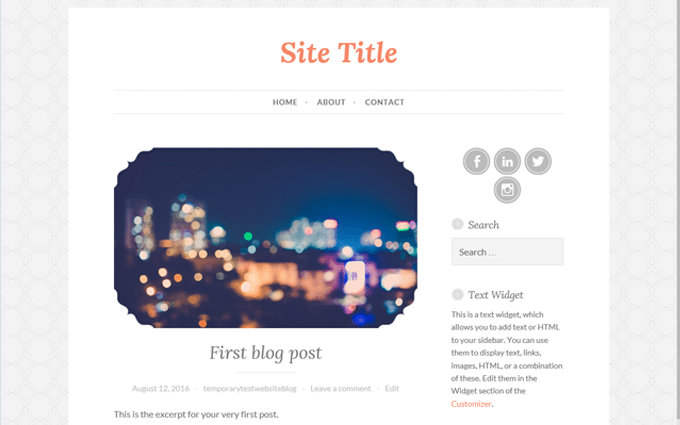
STEP THREE: Set Up WordPress To Get Started Blogging
Look in your inbox for a welcome email from Bluehost, and click the link in that email to go to your cPanel. Find the section in the cPanel called “MOJO Marketplace” and choose “One-Click Installs.”
All you have to do here is click the WordPress icon, then click the green “Start” button.
Choose your blog domain, and click “Check Domain,” then show advanced options and set up your own username and password. Make sure that the “Automatically create a new database for this installation” box is checked. Click to install.
Your New WordPress Blog:
Once everything is set up, you can log in to your new WordPress site by going to the admin login URL and entering the username and password you set up in step three. This takes you to the WordPress dashboard, where you can create new posts, respond to reader comments, and play around with the appearance of your site, making it your own.
If you run into any questions while setting up your new blog, do not hesitate to ask, and I’ll try to respond as quickly as possible ![]()
Click Here To Start Your Own Blog






Natasha says
What a great article! Thank you for helping others 🙂
Natasha says
LOL if you responded I would literally scream 😉
Katie says
I recently set up my recipe blog, so this was great to read. It’s so nice to know that you are willing to help if we have any questions, thank you! x
Emily says
Great read! I set up my own blog about 10 months ago and went through the same thing – I tried using a different hosting site and switched to wordpress because it’s so much friendlier.
Rebecca says
Hi Katie. I love your blog and have been following it for ages. I’m from the UK and was wondering if the website you talked about is able to be used from the UK? xxx
Chocolate Covered Katie says
This is a good question, and I’m not actually sure. I will do a little research today and will post back here tomorrow hopefully with a sure answer.
Rebecca says
Thank you Katie! I did have a little look before I commented, but I couldn’t find any sites that were definitely the same. xxx
MyLil Buttitta says
Thank you Katie….it is awesome of you to do this.
Teri says
Thank you Katie for such a great article. It was so informative and helpful, it will benefit so many of us who are curious about the blogging world:)
Marianne says
Thank you so much for this article. It’s very nice of you to offer information to help others. Love your recipes, that you post. I make most of them for my husband, children and grandchildren, and I absolutely love your recipe book!!!
Chocolate Covered Katie says
Thank you so much!!
Anne England says
Thanks, Katie! Looks so easy and low risk that I decided to try it! Maybe you can have a little part of this site with tips to help us blogging newbies. 😉
Chocolate Covered Katie says
Hope you have fun with it!! Posting a link to all of my posts with blogging tips; hopefully some of it can be helpful! https://chocolatecoveredkatie.com/tag/blogging-tips/
Bites for Foodies says
These are some great tips Katie! Blogging is such a competitive business. I actually didn’t start my Blog with the intention to earn money but now that I am, I’m finding it very difficult. You need to have a certain amount of traffic to get visitors clicking on advertisements…so how do you do it? I’ve tried the advertising in the past but it didn’t do much for me. I’d also like to think I know what I’m doing in terms of SEO, key words, self-advertising. I would LOVE if you could take a look at my Blog and give me your two-cents!!! 😉
Cassie says
Have you looked into joining an ad network? Also publicizing on your facebook page and on sites like findingvegan are great ideas for more traffic!
Deep Web says
Great article! My colleagues and I are starting a food blog at the moment, but we also plan to expand it on food-related themes as well. I see we have missed a couple of the plug-ins which are recommended here, mainly Easy Recipe. Is it compatible with the latest version of WordPress?
Kathleen says
Very helpful! I wish this was here when I first made my blog. Do you have any tips for gaining popularity??
Julie Dove says
Hi, she mentioned this link to another commenter so I’m going to repost it here and hope it will help too https://chocolatecoveredkatie.com/tag/blogging-tips/
Sherry Dietrich says
I did as you suggested, I’ve been wanting to start my own blog for several years…procrastinated. But you made it sound easy…not so easy. The link actually leads to Bluehost, but I moved ahead. I’ve gotten as far as paying and having my domain name accepted. But your step 3 isn’t there, no green start button. A host of blue buttons all over the page! I did finally find MojoMarketplace, and it looked confusing…so now I’ll have to wait until I have more time. I really did think it’d be easier. I’m not tech savvy but not completely in the dark either…hopefully will get it set up. But at least you got me to take the leap!
Tammie Sokoloff says
Sherry, I’m having the exact same problem…did you ever find a solution, or did CCK ever respond to your question?
Julie Dove says
Hi, my guess is that bluehost changed their website around sometime between when Katie’s post was written and now, and maybe the buttons are not green anymore? Only thing I can think of!
Dominique Soeldner says
Hi Katie,
Thanks for sharing this info. I have a couple questions regarding starting my own blog and I’d rather the world not see them at the moment; so would it be possible for you to email me directly? I realize I’m asking a lot, I just thought if you had a couple of minutes, it might be easier in a private email. Thank you so much and I hope to hear from you.
Kindly,
Dominique
Gianna says
Great advice! I have a blog for fun, but can you please go in to detail about how you can make money from it? Thanks so much!
Julie Dove says
If you google “adsense” and sign up for a Google Adsense account, you can put advertisements on the site and get money when people either view them or click on the ads.
Lori says
A quick question about the WordPress Blogs.
Once I’ve Installed WordPress do I have to pay more money to choose a theme?? That’s what it appears to show so I’m a bit confused. I e never set up a blog so this is very new to me.
Julie Dove says
Definitely don’t need to! There are a ton of free themes that come with WordPress, which are perfectly fine to use. You pay only for hosting and around $20/year to have your domain at WordPress. Hope that helps!
Tammie Sokoloff says
Julie, you are so helpful…however, wondering where you found the “free” wordpress themes? Is there a secret way of getting access to those? The only themes we are seeing are the ones you have to pay extra for.
Tammie Sokoloff says
I think I found the answer to finding the free WordPress Themes! Try this link:
https://wordpress.org/themes/browse/popular/
Julie, is this what you were talking about…the themes you don’t have to pay extra for??
Julie Dove says
Yes, wordpress offers many free themes 🙂
Paulin Curlay says
I want to start my own blog with WordPress -hostgator -hatchling plan, how much it will cost me? is there any other service which is cheaper? Pls guide me as what I have learnt about blog is through you. Thanks
Tammie Sokoloff says
I just followed the advise above today 1-16-17 and my charges amounted to $137.52 total. Hope this helps
Lester Moore says
Katie, you look so adorable and thank you for this information.
In addition, if you (katie’s blog reader) are serious in starting a blog and want to make money from it soon, you should start in the right way. Think of your content, your domain name and how to monetize your blog. Research well and if you came up with a great idea, get your hands dirty. Work on that blog and make it online. You never know what it would bring you until you start one.
Best Regards,
Lester Moore
Blogger
Cassie Autumn Tran says
Exactly what I did Katie! Thanks so much for giving the tip to potential bloggers!
rebekah says
Hi Katie! I was wondering what format/theme you use?
Julie Dove says
Foodie Pro theme, one of the highest rated and well-respected WordPress themes (and best for SEO). Many, many high-profile food bloggers use this theme. http://feastdesignco.com/shop/ref/Chocolate%20Covered%20Katie/
Julie (media director)
Richardnop says
Do you see yourself in any of those? Can you see how you would benefit from a blog? Let s get you up and running!
Alex says
Incredible Post Katie,
Keep Sharing…
moto says
Awesome it really great.Thanks for sharing this article
andrew finnestad says
I love your blog and you inspired me to make my own vegan blog, andysveganrecipes.com it’s not much yet but I’m working on it
Cheers
Marianne says
Wow, thank you for this article on starting your own blog. I’ve read several and there is none easier than this one. Everyone else’s is either 10 pages long or takes several days to complete, so I’ve held off, but yours says it all in just a few steps. I will let you know when I start my “Blog.”
Darina Panicharova says
Hi, I was wondering if it’s allowed to start a blog if you are under 18 years. Also I’m not from the US, so does WordPress work for other countries?
Angela Buis says
First of all, thank you for the information on how to start blogging. My question is how do you ensure recipes or stories you upload to your blog remain yours? Copyright laws, etc? Thanks again!
CCK Media Team says
You can file a dmca claim with google or social media, etc. Honestly, once a blog gets to be a certain size, copyright becomes such an everyday thing that you kind of just try and pretend it isn’t happening because taking on the hundreds of instances when it happens would become a full-time job. We wish there were a better solution but unfortunately the other big bloggers that Katie knows mostly do the same thing because it’s impossible to keep up with all of the plagiarism online.
Angela Buis says
Thanks for the quick reply! Just wanted to make sure I wasn’t missing a step to protect my work. Thanks again.